For years, the Office 365 suite has provided enterprises with the tools they need to get work down – whether it’s productivity, storage, sharing or collaboration. However, at times, companies need to alter what Office 365 apps can do in order to best serve their business needs. This was the case for a major retailer who was using SharePoint Online for their HR Department to create and manage training events.
The current setup in SharePoint non-relational lists and lack of functionality was making it hard for the administrators to manage events. There were several key issues with the existing system:
- Administrators had to access separate list URLs to schedule an event, create sessions, and add registration dates.
- In the back end, it was hard to see what the latest sessions were or how many users registered for those events.
- There was no single interface that allow the administrator to create different types of Events and allow them to ask attendees required information for their Event.
- On the user end, similar challenges made it difficult to view and register for relevant events.
Using PowerApps to Build Out the Event Management App
From strategy through development and implementation, we helped the retailer add better functionality and more simplicity to the current setup and better integrate it into SharePoint. We used Microsoft Power Platform: PowerApps to build out the event management app for the retailer.
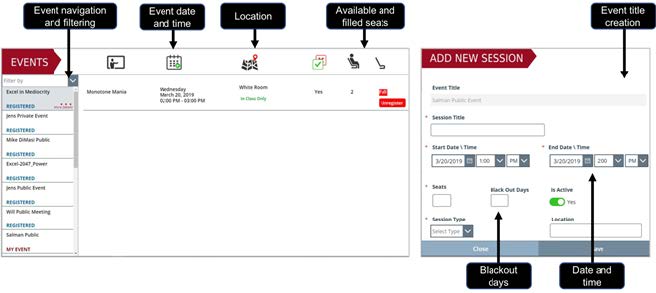
The back end of the app allows the business to connect any kind of data for its event management needs, be it on premises, on server, or in the cloud. The new app simplified the process to create, manage, filter, and navigate information around training events, such as filled and available seats. Instead of relying on multiple list URLs, the app provided one single interface to access, view, and share all of the information relevant to training events. The app provided the functionality the retailer needed for registration date and time, additional fields, and blackout dates.
Easier Functionality for the Admins and the Users
As a result of the engagement, the retail company significantly improved their event management app. With simplified navigation and a single interface, it’s now much easier for administrators to create and manage events. With all relevant information on active events displayed in one place, administrators can make the right decisions about scheduling training events and spend more time helping employees. Users also have an easier time when they want to register and provide administrators with information related to event. Through this improved app experience, everyone saves time and effort around training events.
From end-to-end, our developers can help you extend and customize your Office 365 apps to best serve your business. This includes strategy, data requirements, project planning, and SharePoint integration. Let’s see what kind of change you can power with PowerApps. To learn more, download our datasheet on PowerApps or the full case study.
Let’s get moving.

